Professional logging
for Node.js
Beautiful console output, comprehensive file logging, and extensive customization. Zero dependencies. Pure performance.
Everything you need
Built for modern applications with performance and developer experience in mind
High Performance
50,000+ ops/sec with async file I/O and smart filtering
Beautiful Output
Color-coded levels, centered badges, and rich data display
File Logging
Text, JSON, structured formats with automatic rotation
Structured Logging
JSON output for log aggregation and analysis tools
Performance Monitoring
Built-in timers, profiling, and memory tracking
Type Safe
Full TypeScript support with complete type definitions
Quick Installation
npm install @millosaurs/prettylogsWhy PrettyLogs?
See how PrettyLogs compares to other popular logging libraries
| Feature | PrettyLogs | Winston | Pino | Bunyan |
|---|---|---|---|---|
| Zero Dependencies | ||||
| Beautiful Console Output | ||||
| TypeScript Native | ||||
| File Rotation | ||||
| Performance (ops/sec) | 50,000+ | 15,000 | 60,000 | 20,000 |
| Easy Configuration | ||||
| Child Loggers |
Basic Usage
Get started with PrettyLogs in seconds. Import the logger and start logging beautiful, structured messages.
import { logger } from "@millosaurs/prettylogs";
// Simple logging
logger.info("Application started successfully");
logger.debug("Loading configuration files");
logger.warn("Memory usage is at 85%", { usage: "85%", threshold: "80%" });
logger.error("Database connection failed", { host: "localhost", port: 5432 });
logger.success("User authentication completed", {
userId: 123,
email: "john@example.com",
});
logger.trace("Entering function validateUser()");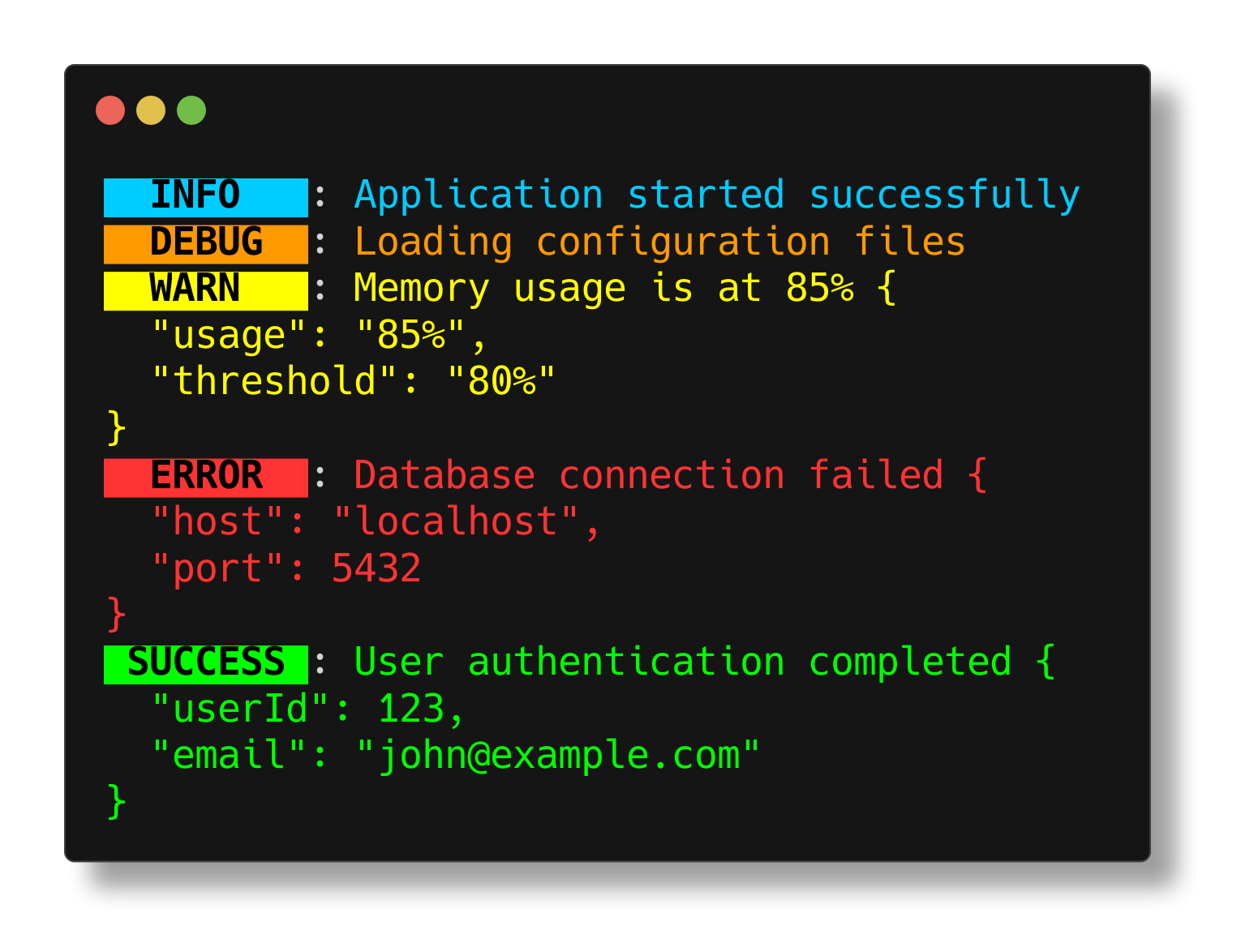
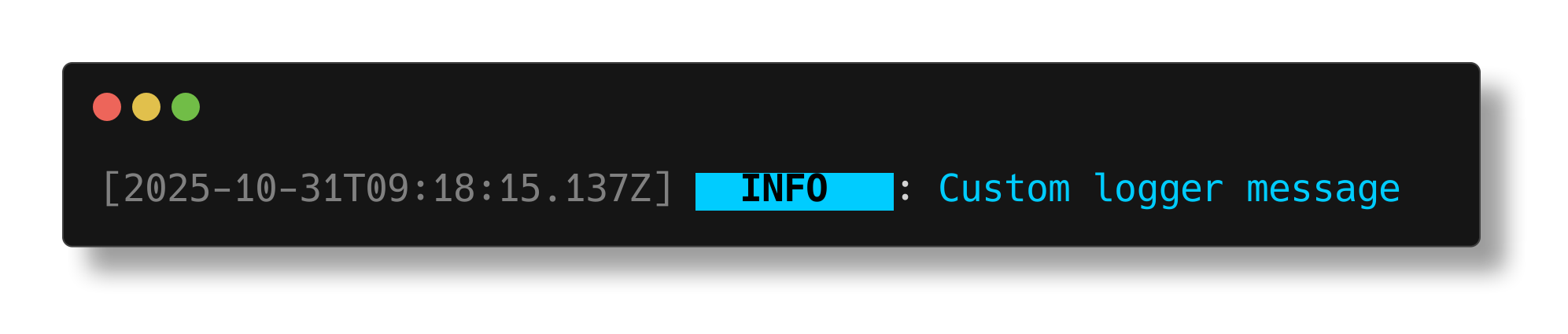
Custom Configuration
Create custom loggers with your preferred settings. Configure timestamps, file output, colors, and log levels.
import { createLogger } from "@millosaurs/prettylogs";
const customLogger = createLogger({
timestamps: true,
logFile: "./logs/app.log",
colorize: true,
logFormat: "json",
minLevel: "INFO",
});
customLogger.info("Custom logger message");Log Levels
Detailed trace information
Debug information
General information
Warning messages
Error messages
Fatal errors
Success messages
Advanced Features
Everything you need for production-grade logging
File Logging & Rotation
const logger = createLogger({
logFile: "./logs/app.log",
maxFileSize: 50 * 1024 * 1024, // 50MB
maxFiles: 10,
logFormat: "json",
async: true,
bufferSize: 100,
flushInterval: 1000,
});Performance Monitoring
// Simple timers
logger.time("database-query");
const result = await database.query("SELECT * FROM users");
logger.timeEnd("database-query");
// Functional timers
const stopTimer = logger.startTimer("api-request");
const response = await fetch("/api/data");
const duration = stopTimer();Child Loggers
const logger = createLogger();
// Create namespaced logger
const userLogger = logger.child("user-service");
userLogger.info("Processing request");
// With correlation IDs
const requestLogger = logger.child(`req-${Date.now()}`);
requestLogger.info("Request started");
// Chain child loggers
const dbLogger = userLogger.child("database");Rich Data Display
// Display tables
const users = [
{ id: 1, name: "John", active: true },
{ id: 2, name: "Jane", active: false }
];
logger.table(users);
// Pretty JSON
logger.json(complexObject, "DEBUG");
// Box messages
logger.box("Server ready!");Web Server Integration
Perfect for Express, Fastify, and other Node.js web frameworks. Add request logging, error tracking, and performance monitoring.
import express from "express";
import { createLogger } from "@millosaurs/prettylogs";
const logger = createLogger({
logFile: "./logs/server.log",
timestamps: true,
logFormat: "json",
});
const app = express();
// Request logging middleware
app.use((req, res, next) => {
const requestLogger = logger.child(`req-${Date.now()}`);
requestLogger.info("Incoming request", {
method: req.method,
url: req.originalUrl,
ip: req.ip,
});
req.logger = requestLogger;
next();
});
app.get("/users", async (req, res) => {
const timer = req.logger.startTimer("fetch-users");
try {
const users = await getUsersFromDatabase();
const duration = timer();
req.logger.success("Users fetched", {
count: users.length,
duration,
});
res.json(users);
} catch (error) {
req.logger.error("Failed to fetch users", {
error: error.message,
});
res.status(500).json({ error: "Internal server error" });
}
});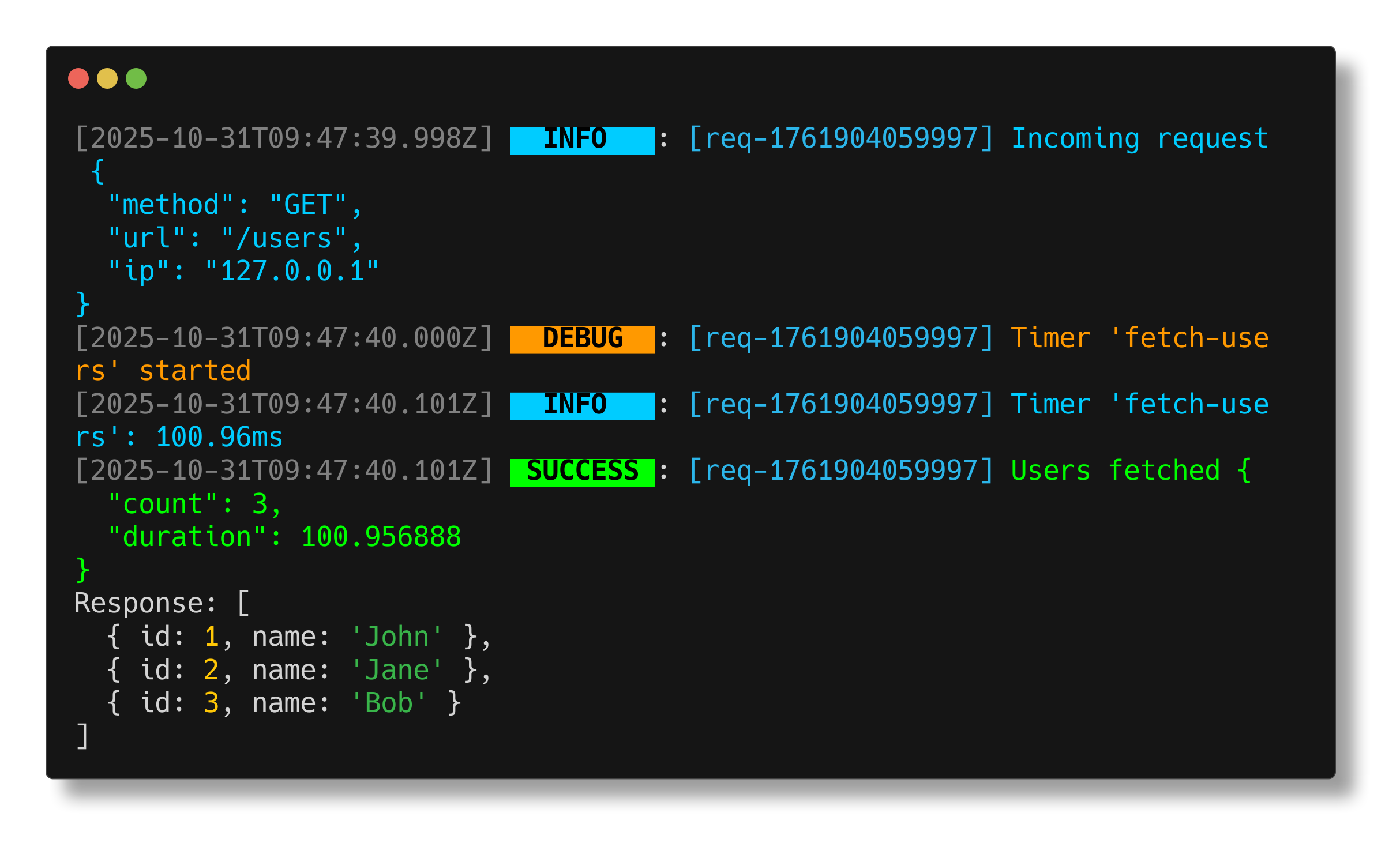
Production Best Practices
High-Performance Setup
const logger = createLogger({
// Optimize for production
colorize: false,
prettyPrint: false,
logFormat: "json",
async: true,
bufferSize: 500,
minLevel: "INFO",
// File management
logFile: "./logs/app.log",
maxFileSize: 100 * 1024 * 1024, // 100MB
maxFiles: 20,
});Graceful Shutdown
process.on("SIGTERM", async () => {
logger.info("Shutting down gracefully");
await logger.flush();
await logger.close();
process.exit(0);
});
process.on("uncaughtException", (error) => {
logger.fatal("Uncaught exception", {
message: error.message,
stack: error.stack,
});
});Frequently Asked Questions
Built for Performance
Ready to get started?
Install PrettyLogs now and start building better logging for your applications.